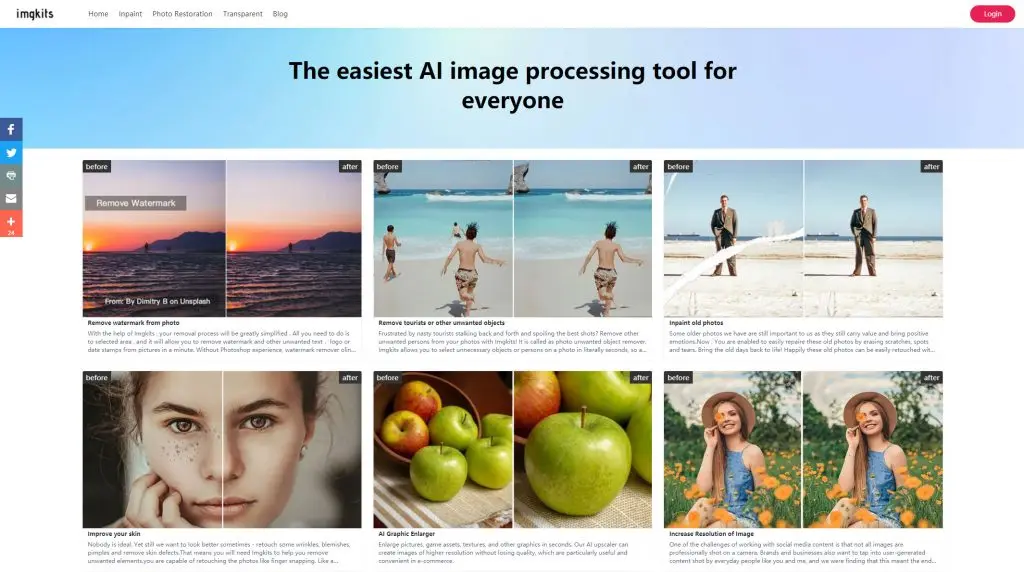When we talk about automatic image tools working online then Imgkits would be a great choice. You have a lot of options to edit your pictures but Imgkits provides you efficient as well as the easiest way. Especially if you are not a professional editor but want to edit your pictures to look great or to remove any undesirable objects then Imgkits would surely be helpful. It enables you to set image restoration, remove the watermark, and inpaint photos.
On the Imgkits website, you will find three different tabs menus. The first one is inpaint, it is like a remover or eraser which can remove anything from the image from an object to a scratch. Next is the Photo restoration tab, which enables you to colorize your old black and white pictures, and enlarge your pictures without distortion of pixels. The main advantage of using the Restoration tool is that you can easily denoise your pictures and make it like it has been taken from a professional camera. You can also enhance colors and remove fog by using Photo restoration tools. The last one is the Background remover through which you remove the background of your images and customize them according to your choice.
What do you know about Imgkit’s ‘Inpaint’ effect?
By using an inpaint tool you can remove any type of unwanted material from the picture without affecting its original quality. Under the Inpaint tool, you can remove watermarks, people, objects. You can also repair your old photos by removing Spots or scratches. Under the Inpaint heading, you will also find an option of improving your skin.
Removing text
Images present on the internet mostly contain text logos or watermarks. To keep the identity uploaders use watermarks, text, or l logos on the photos and these can be undesirable in some cases. If you want to remove any undesirable logo text or watermark from the photo and you didn’t know anything about photoshopping then Imgkits would be a great choice. Imgkits enables you to remove any type of text from photos easily within a few seconds.
Removing unwanted people
If you have the best shots of yourself in your favorite place and you want to frame it but some unwanted things or people are also present in that picture. In that case, you must want to remove them without disturbing your picture quality. You can easily remove these unwanted things and people by using Imgkits.
To remove any unwanted objects on the people from your photos, approach the Imgkits website and click on the option of “Remove tourists or other unwanted options” present on the website’s main page. Then under the heading, you will find a red button of “Upload Image”. After the picture has been uploaded mark the person you want to remove from your picture by using the brush and it will be removed automatically. Then you would be able to download the image by clicking on the “Download” option present on the upper right side of the screen.
Improving skin
The pictures of models we see in magazines and on the internet are not real if you are conscious about your skin and avoid taking pictures because of your pimples, wrinkles, or blemishes. There is a thing you have to learn that everyone has flaws in his or her skin but anyone can improve skin texture in pictures by using Imgkits. By using Imgkits you can remove wrinkles, pimples or improve the skin texture easily and it will surely provide you confidence while uploading the pictures on social media.
How to use the Inpaint effect of Imgkits?
Imgkits claims that it can remove watermarks in 1 second from any type of photo. And even the process is not soo complex so the best thing about Imgkits is you don’t need any type of knowledge about photoshopping so any unskilled person can do it without having professional image editing skills. on the website, you have to upload the photo containing the watermark, and then a smear operation will be performed. Follow the given steps to easily remove the watermark from the photos:
- Open your internet browser and type Imgkits in the search bar, from the search results go to the Imgkits website.
- On the Home page, you will find a lot of processing tools including tools for removing text, removing unwanted people, inpainting pictures, removing scars or wrinkles, colorizing pictures, or enlarging tools. Along with this, you will find the option of removing the watermark also. Above the option, two pictures are contrasting and present depicting before and after situations. Click on that option and a new screen will open for you.
- Now you can upload your picture on which watermark is present and you want to remove it by using the Upload image option present below the heading of “Remove watermark from photos“.
- After the picture has been uploaded you can select the watermark through your cursor which automatically acts as a brush. Firstly, double click and then draw the boundary around the watermark and fill it to completely cover it. You can adjust brush size from the “Smear repair” option present at the top of the left side column. You can get a lasso tool to draw by clicking on the “Tick repair” and polygonal lasso tool if you select the “Polygonal Lasso” option.
- After you have marked the whole watermark through the brush you will see it will automatically disappear and you even don’t need to press any button. That’s the reason Imgkits can remove watermarks in 1 second.
- If you want to reverse the removal of the watermark then you can click on the “Restore” option present at the top but after restoration, you can’t reverse it.
- To undo the recent removal Click on the “previous” option present at the upper side of the screen. You can get the recent removal screen by clicking on the “next” option.
- Download the image on your device by clicking on the “Download” button present at the upper right corner of the screen. Click on the re-upload button so you can upload another picture for watermark removal.
- You can paint the watermark area several times in case the watermark is too complicated to be removed. It will take more time but you will surely get the desired results.
Conclusion
If you are looking for a free online picture editing website that works efficiently and you can get your results within a few seconds, I will be the best choice. It provides you the easiest way to process your pictures without having professional picture processing knowledge and skills. By using the “imgkits” tool you can easily remove any unwanted object from the picture without affecting its quality. You can remove watermarks in one second and the picture you get will look like it doesn’t contain anything in the past.